How to get Final Fantasy Tactics The Ivalice Chronicles to work on Citron Switch Emulator
Very easy to set up. Hope you like this information on How to get Final Fantasy Tactics The Ivalice Chronicles to work on Citron Switch Emulator.
To get started with the game and the Citra Switch emulator, follow these steps:
Initial Setup: Download and Installation
- Download and Install: Download the game and the Citra Switch emulator.
- Install Essential Files: Obtain the necessary keys and firmware files, and install them within the Citra emulator.
Emulator Configuration
The next crucial step is to optimize the emulator settings for the specific game:
- Access Game Properties: In the Citra emulator, right-click on the game you intend to play.
- Open Settings: Select “Properties” from the context menu.
- Disable Multi-Core: Navigate to the relevant settings tab (usually “General,” “System,” or “Advanced”) and uncheck or turn off the multi-core CPU emulation option.
Tip: Disabling multi-core often resolves stability or performance issues for certain games within the emulator.
Final Graphics Configuration
- Go to Graphics Settings: Navigate to the main emulator settings or the game’s specific “Properties” again and find the “Graphics” tab.
- Change API: Switch the graphics rendering API from its default (often Vulkan) to OpenGL.
- Ready to Play: Your setup is now complete! The game should be ready to launch.
Need further assistance? We have created a detailed video walkthrough covering all these steps, from downloading the emulator to the final configuration, to ensure a smooth setup.




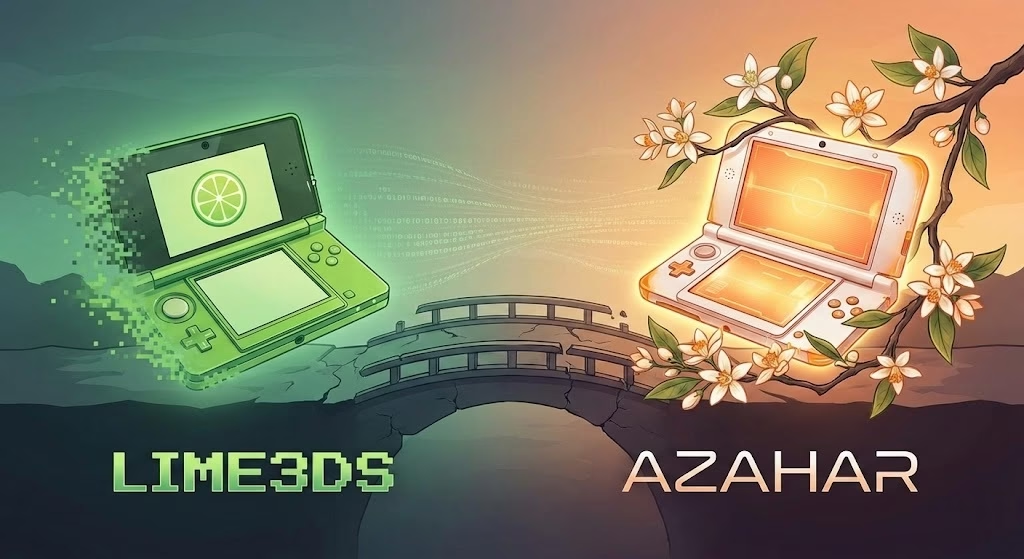

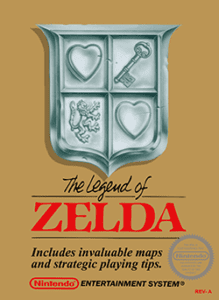
Post Comment