How to clean a x box one
This is a tutorial for the older x boxes.
How to clean the outside of your X box one.
To clean your Xbox One, you can follow these steps:
- Turn off your Xbox One and unplug all cables from the console.
- Use a dry microfiber cloth or a can of compressed air to remove any dust or debris from the console’s exterior. Be careful not to scratch the surface.
- For tougher stains or dirt, you can use a damp cloth with a small amount of mild soap to clean the console. Be sure to wring out the cloth thoroughly so it’s only slightly damp.
- Clean the vents and fan area of the console with a can of compressed air, using short bursts of air to blow out any dust or debris. This is especially important as buildup in these areas can cause overheating and damage to your console.
- Clean your game discs with a soft, lint-free cloth, wiping from the center of the disc outwards. Avoid using harsh chemicals or abrasive materials, as they can damage the disc.
- Finally, reassemble your Xbox One and plug it back in. Turn it on and make sure it’s working properly.
Regular cleaning of your Xbox One can help ensure it stays in good working condition and prolong its lifespan.
How to take apart your x box one
We do not recommend taking apart your Xbox One unless you have experience with electronics and are confident in your ability to safely disassemble and reassemble it. Opening your Xbox One can void your warranty and potentially cause damage to the console if not done correctly.
If you need to take apart your Xbox One for repairs or cleaning, we suggest consulting an experienced technician or contacting Microsoft for support.
However, if you still want to proceed with taking apart your Xbox One, here are the general steps involved:
- Turn off your Xbox One and unplug all cables from the console.
- Use a plastic pry tool to remove the plastic cover from the top of the console. You may need to remove some screws or clips first.
- Use a Torx screwdriver to remove the screws holding the metal casing in place.
- Carefully lift the metal casing off the Xbox One, exposing the internal components.
- To remove specific components, such as the hard drive or disc drive, you may need to remove additional screws or clips.
- When reassembling your Xbox One, be sure to follow the disassembly steps in reverse order, ensuring that all components are properly seated and all screws and clips are tightened.
Again, we strongly recommend seeking professional assistance if you are not experienced in working with electronics or if you are unsure about any step in the process.
-
The Azahar Emulator: Your Ultimate Guide to 3DS Emulation in 2026

If you’ve been keeping up with the 3DS emulation scene, you know things moved fast after the original Citra project was discontinued. Among the names that rose from the ashes—like Lime3DS and Citra MMJ—Azahar has emerged as the heavy hitter. But is it actually the “best,” and how do you get it running? Let’s dive…
-
The Ultimate Tribute to MAME: More Than Just an Emulator

MAME isn’t just software; it’s a massive, open-source archaeological project. While most people use it to play Pac-Man, its real mission is documentation. 1. The Big News of 2025: MAME 0.284 The latest version (released December 31, 2025) just dropped, and it’s a big one for arcade purists. 2. Essential Features for Content Creators If…
-
Beyond the Cartridge: The Best N64 Emulators for 2025

For decades, the Nintendo 64 was the “Final Boss” of emulation. Its unique 64-bit architecture, complex microcode, and the weird way it handled textures meant that for a long time, we were stuck with “hacky” fixes and glitchy graphics. But the scene has changed. Thanks to powerful new graphics APIs like Vulkan and a shift…



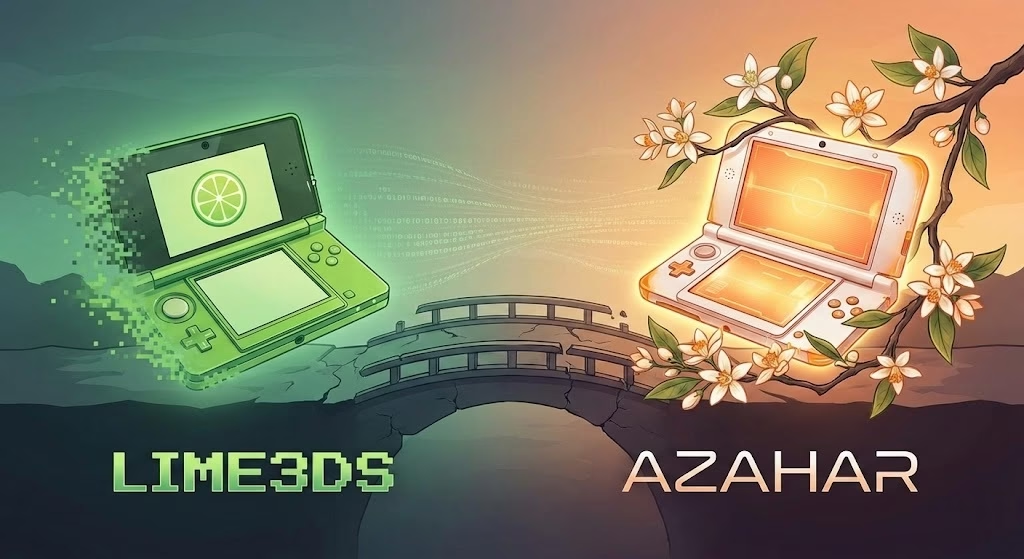

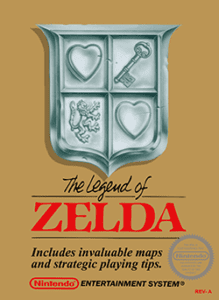
Post Comment