AutoBleem vs. Project Eris: Choosing Your PlayStation Classic Mod
When you decide to unlock the full potential of your PlayStation Classic, you’ll quickly encounter two major players in the modding scene: AutoBleem and Project Eris (formerly BleemSync). Both offer incredible ways to expand your game library and features, but they approach it with different philosophies and toolsets.
So, which one is right for you? Let’s break them down.
What Are They?
At their core, both AutoBleem and Project Eris are custom firmware solutions that allow your PlayStation Classic to:
- Run games from a USB drive: Massively expand your game library beyond the 20 pre-loaded titles.
- Emulate other systems: Play games from consoles like the SNES, NES, Genesis, and more through RetroArch.
- Improve emulation quality: Often offering better performance and more features than the stock emulator.
- Enhance user experience: Provide better game management, cover art, and customization options.
AutoBleem: The Simplicity Champion
AutoBleem is often praised for its ease of use and straightforward approach. It aims to be as plug-and-play as possible, especially for users primarily interested in adding more PlayStation 1 games.
Pros of AutoBleem:
- User-Friendly Interface: Its interface is designed to closely resemble the original PlayStation Classic menu, making it feel very familiar.
- Simple Installation: Primarily involves dragging and dropping files onto a USB drive. For basic PS1 game loading, it’s incredibly simple.
- Automatic Game Scanning & Cover Art: It does a great job of automatically scanning your game folders, importing them into its carousel interface, and trying to download cover art.
- Focused on PS1 Experience: If your main goal is to simply play more PS1 games from a USB stick, AutoBleem provides a clean, dedicated experience.
- RetroArch Integration: While focusing on PS1, it still includes RetroArch for multi-system emulation, though its primary interface doesn’t always push you towards it immediately.
Cons of AutoBleem:
- Less Customization: Compared to Project Eris, AutoBleem offers fewer deep customization options for the system itself.
- Less “Toolkit” Focused: It’s more of an all-in-one launcher rather than a comprehensive modification suite.
- Potentially Slower Updates: Development can sometimes be less frequent than Project Eris, though it remains a stable and well-supported project.
Project Eris: Advanced Control & Features
Project Eris (P.E.) is the evolution of BleemSync and is known for being a more comprehensive modification toolkit for the PlayStation Classic. It offers deeper system integration, more features, and greater control for advanced users.
Pros of Project Eris:
- Comprehensive Modding Solution: It installs a custom kernel (if desired) which allows for more powerful modifications, including better USB power management (OTG support), network drivers, and more.
- Extensive RetroArch Integration: P.E. puts RetroArch front and center, making it incredibly easy to set up and manage multiple emulators for various systems.
- Advanced Features: Includes a desktop application for easier game management, FTP access, SSH, built-in themes, a mod manager for installing various hacks (like better video drivers or game patches), and more.
- Active Development: Generally sees more frequent updates and new features due to its active community and developer base.
- Network Support: Can enable network capabilities with a compatible USB Ethernet adapter, allowing for online features (if supported by cores) and easier file transfers.
- Custom Kernel: Provides the option for a custom kernel which can resolve common USB power issues by enabling the rear port for storage via an OTG cable, freeing up both front ports for controllers.
Cons of Project Eris:
- More Complex Installation: While still manageable, the installation process can be slightly more involved, especially if you opt for the custom kernel or advanced features.
- Steeper Learning Curve: With more features comes more options, which can be overwhelming for absolute beginners.
- Initial Boot Times: Depending on the setup and number of games, the initial boot into Project Eris can sometimes take a bit longer as it scans and initializes everything.
The Verdict: Which One Should You Choose?
Choose AutoBleem if:
- You want the simplest possible way to add more PlayStation 1 games to your console.
- You prefer an interface that closely mirrors the original PSC look and feel.
- You’re not interested in deep system customization or multi-system emulation beyond basic RetroArch use.
- You want a truly “plug-and-play” experience with minimal fuss.
Choose Project Eris if:
- You want the most feature-rich and powerful modding solution available.
- You plan to play games from many different classic consoles via RetroArch.
- You’re comfortable with a slightly more involved setup for greater control and customization.
- You want advanced features like network access, mod management, and kernel enhancements (especially OTG support).
- You appreciate active development and a robust community.
Can You Switch or Have Both?
It’s generally not recommended to try and run both simultaneously from the same USB drive or internal storage. However, you can typically switch between them by formatting your USB drive and installing the other solution. Some users even prepare separate USB drives for each mod, allowing them to swap them out depending on which experience they want.
Ultimately, both AutoBleem and Project Eris are excellent ways to transform your PlayStation Classic into a retro gaming powerhouse. Your choice will depend on your personal priorities for simplicity versus control and features.
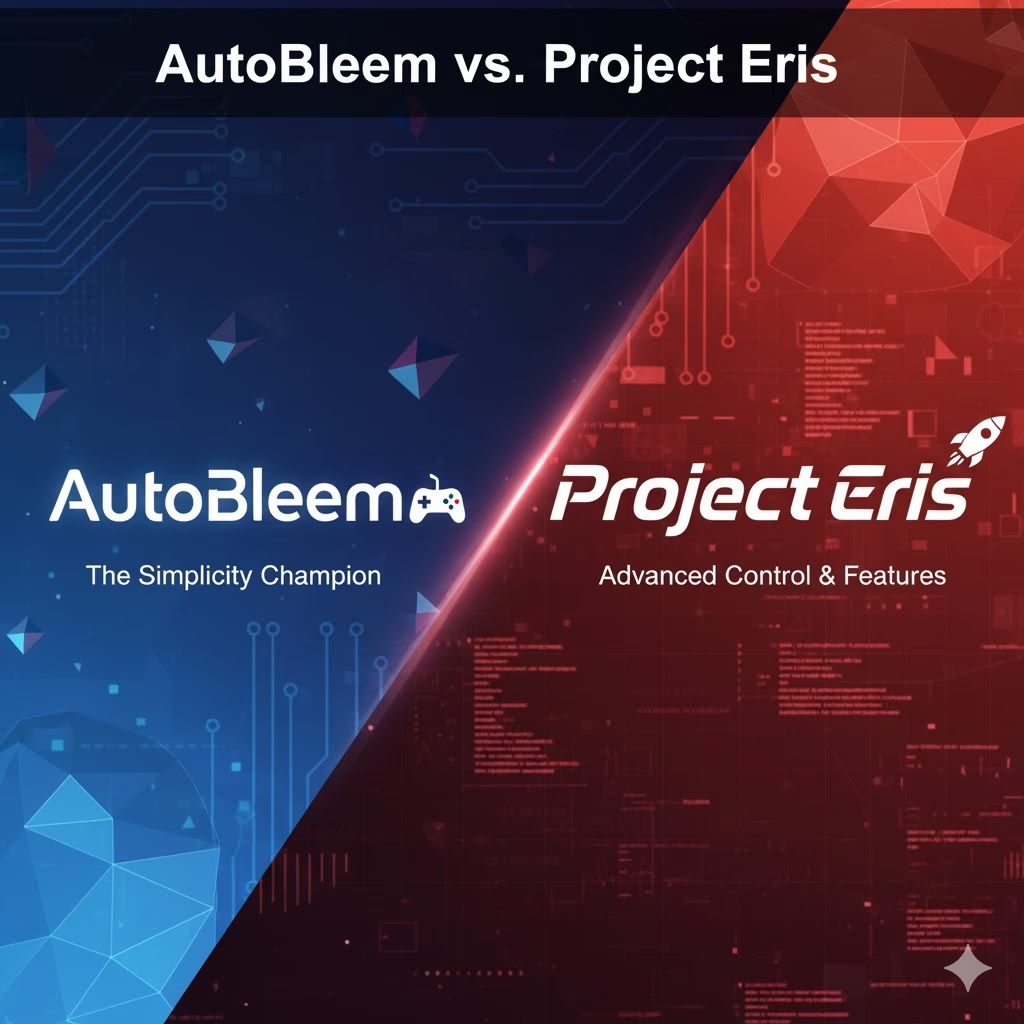

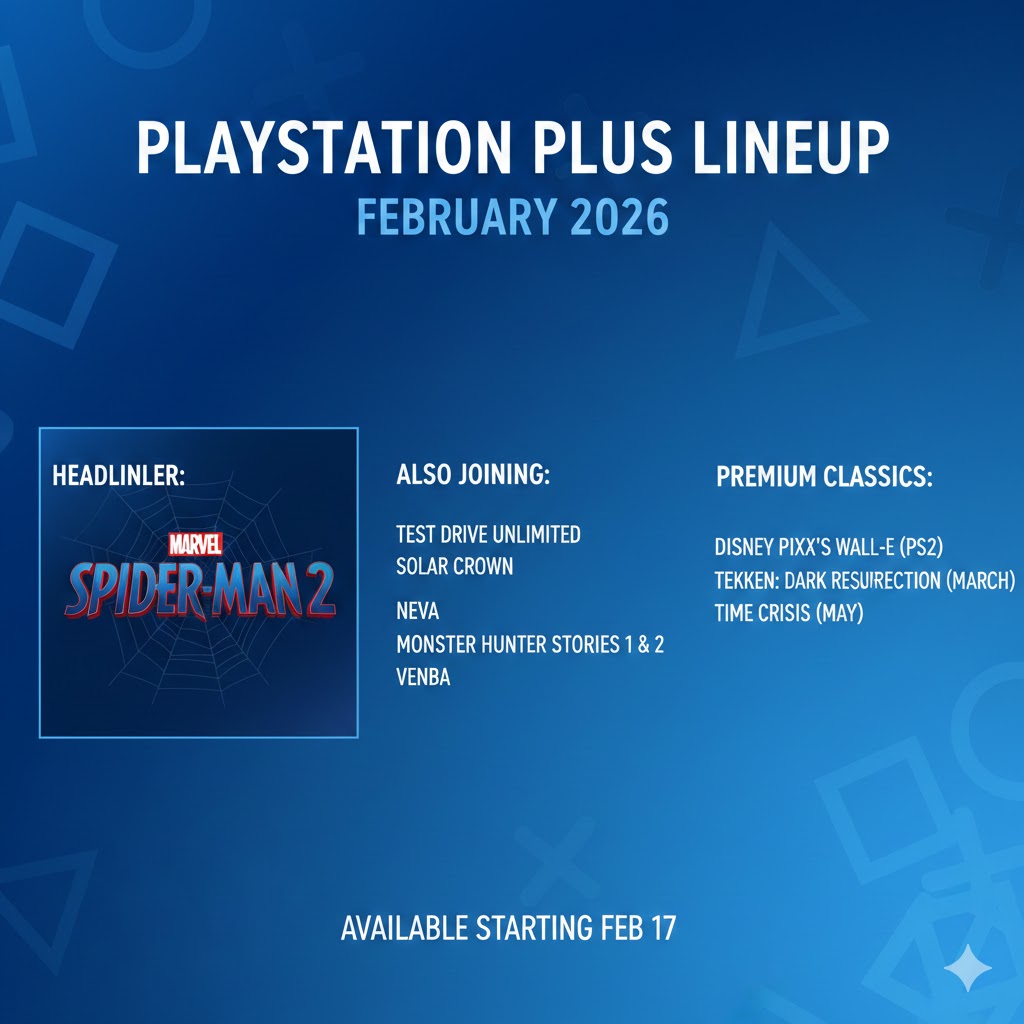
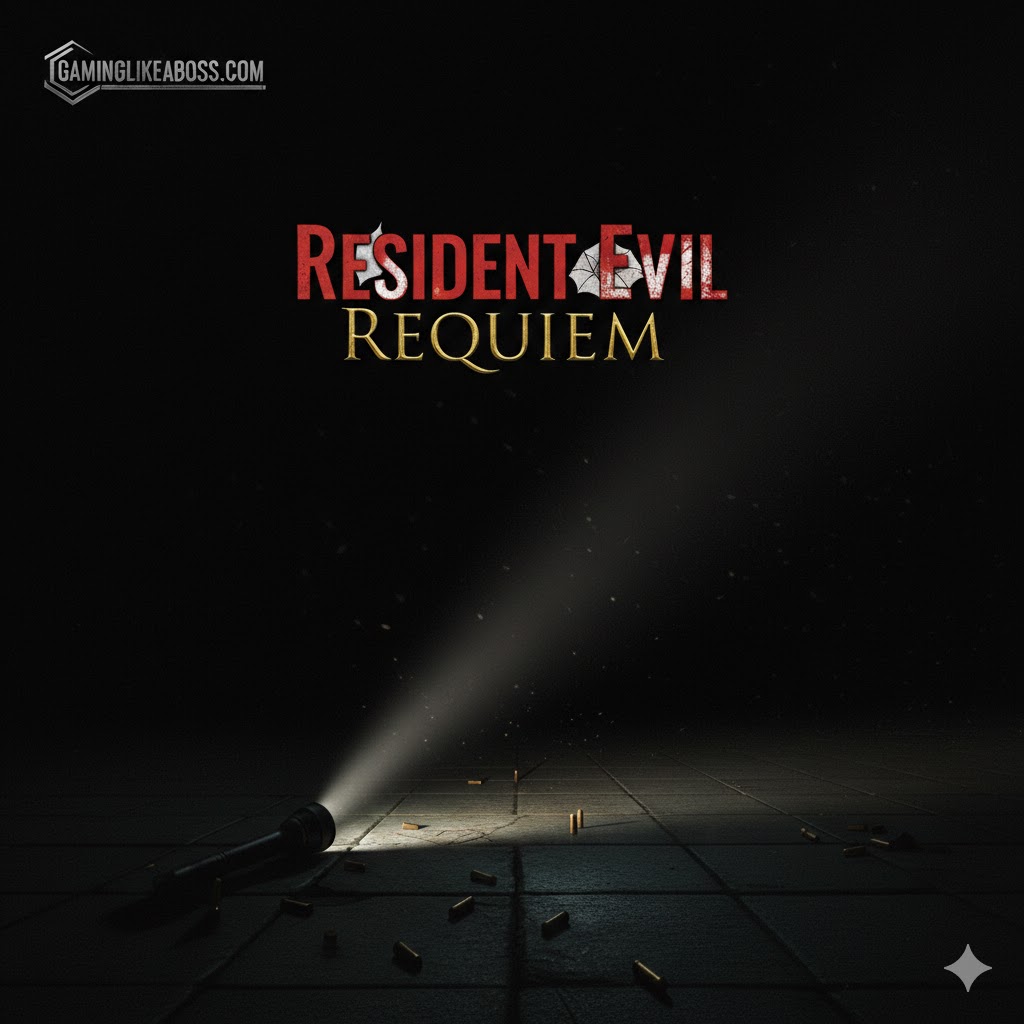

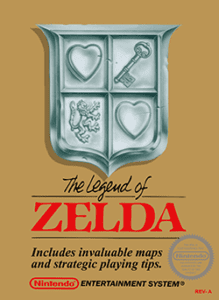
Post Comment